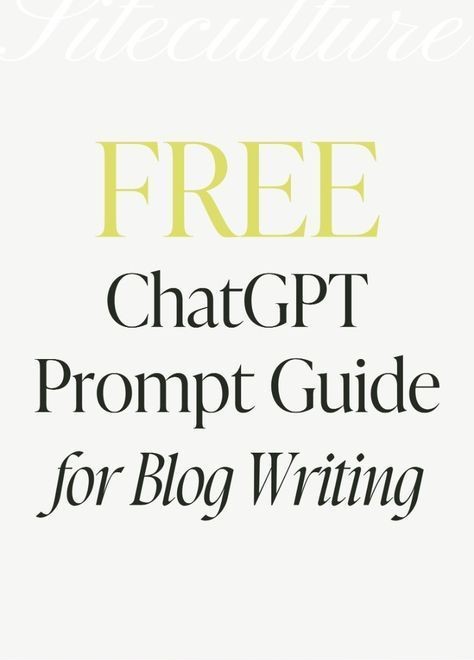Introduction
Modern televisions are packed with features designed to improve picture quality and deliver a smoother viewing experience. One of the most talked-about features is Intelligent Frame Creation, a technology used by Panasonic to enhance motion clarity on their TVs.
If you’ve ever adjusted picture settings on a Panasonic TV, you’ve likely noticed options like Intelligent Frame Creation on or off, or the choice between 24p Smooth Film vs Intelligent Frame Creation. But what exactly do these mean, and how do they affect your viewing experience?
In this article, we’ll dive deep into Intelligent Frame Creation, explore its benefits and drawbacks, and help you decide whether it’s the right setting for your home entertainment system.
What is Intelligent Frame Creation?
Intelligent Frame Creation (IFC) is Panasonic’s motion-smoothing technology. It works by analyzing frames in a video and creating additional intermediate frames, making motion appear smoother. This is especially noticeable during fast-moving scenes like:
-
Sports broadcasts (football, basketball, racing).
-
Action movies with quick camera movements.
-
High-definition video games.
The goal is to reduce motion blur and judder, giving you a cleaner, more fluid image.
Panasonic Intelligent Frame Creation Explained
Panasonic Intelligent Frame Creation is found on most mid-range and high-end Panasonic TVs. Unlike basic motion interpolation, IFC uses advanced algorithms to predict the direction of movement between frames and generate new ones.
This technology can be adjusted in levels — Low, Medium, High, or Off — depending on your preferences. Some Panasonic TVs even allow fine-tuning of IFC intensity for different types of content.
By default, Panasonic usually sets Intelligent Frame Creation to “On” in their dynamic or sports picture modes, but you can adjust it manually in your picture settings menu.
Intelligent Frame Creation: On or Off?
A common question among Panasonic TV owners is whether to keep Intelligent Frame Creation on or off. The answer depends on your viewing habits:
When to Keep it On
-
Watching live sports or fast-action content.
-
Playing video games where smooth motion enhances gameplay.
-
Streaming or viewing high-definition 4K content.
When to Keep it Off
-
Watching movies that were filmed in 24 frames per second (cinematic look).
-
If you dislike the “soap opera effect” — where movies look too smooth and unnatural.
-
When motion interpolation introduces artifacts (visual glitches).
Ultimately, whether you keep Intelligent Frame Creation on or off is a matter of personal preference. Some viewers love the smoothness, while others find it distracts from the director’s intended look.
Panasonic TV Intelligent Frame Creation Settings
If you own a Panasonic TV with Intelligent Frame Creation, here’s how you can adjust it:
-
Press the Menu button on your Panasonic remote.
-
Navigate to Picture Settings.
-
Look for Intelligent Frame Creation.
-
Choose from Off, Low, Medium, or High.
-
Low: Slight smoothing, good for casual viewing.
-
Medium: Balanced, suitable for sports and TV shows.
-
High: Maximum smoothing, best for fast action but can look unnatural for films.
Experiment with different settings depending on the type of content you watch most often.
24p Smooth Film vs Intelligent Frame Creation
Panasonic TVs often give you the choice between 24p Smooth Film vs Intelligent Frame Creation. Here’s the difference:
-
24p Smooth Film: Designed specifically for 24 frames per second movie content (most Hollywood films). It reduces judder without over-smoothing, preserving the cinematic look.
-
Intelligent Frame Creation: Works across different frame rates (sports, TV shows, games) to make all motion appear smooth.
Which One Should You Use?
-
For movies, choose 24p Smooth Film to keep the authentic cinematic effect.
-
For sports or gaming, use Intelligent Frame Creation for the best experience.
Some Panasonic TVs allow you to use both features, depending on the input source and content type.
Pros and Cons of Intelligent Frame Creation
Like any TV technology, Intelligent Frame Creation has advantages and drawbacks.
Pros
✔ Smoother motion during sports and action scenes.
✔ Reduced motion blur for a clearer picture.
✔ Enhanced viewing experience for modern 4K content.
Cons
✘ Can create the “soap opera effect” in movies.
✘ May introduce visual artifacts at high settings.
✘ Uses more processing power, slightly increasing input lag (important for gamers).
Expert Recommendations
Most TV experts recommend using Intelligent Frame Creation selectively:
-
Sports fans: Keep it on (Medium or High).
-
Movie lovers: Turn it off or switch to 24p Smooth Film.
-
Gamers: Use Low or Off to reduce input lag.
By tailoring the settings, you can get the best out of your Panasonic TV without sacrificing picture quality.
Conclusion
Intelligent Frame Creation is a powerful feature on Panasonic TVs that enhances motion clarity and reduces blur. Whether you keep it on or off depends on your personal viewing preferences and the type of content you watch.
For sports and gaming, Panasonic Intelligent Frame Creation can deliver incredibly smooth visuals. For movies, however, you may prefer the authenticity of 24p Smooth Film vs Intelligent Frame Creation.
In the end, the key is to experiment with settings until you find the balance that works best for you. By understanding when and how to use Intelligent Frame Creation, you can maximize your Panasonic TV’s performance and enjoy the best possible viewing experience.